
i love sharing recipes, and these cute recipe cards make it even more fun!
whip up these recipe cards using memorymixer
use for yourself or give a set of your fav recipes as a gift.
follow this simple tutorial and make some yourself:
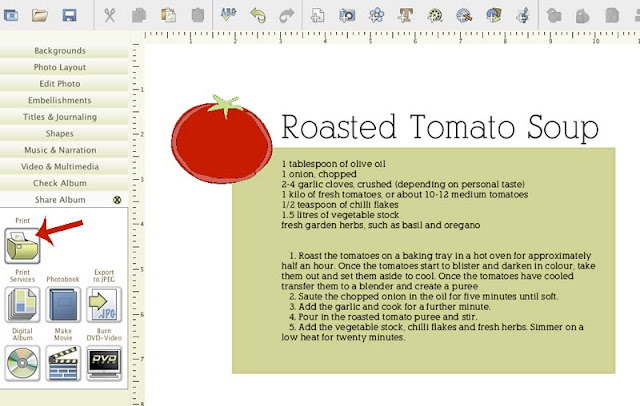
1. start a new project from scratch. create your card recipe card using backgrounds, embellishments, and text. i used this cute kit for my cards. when you are done click 'print'.
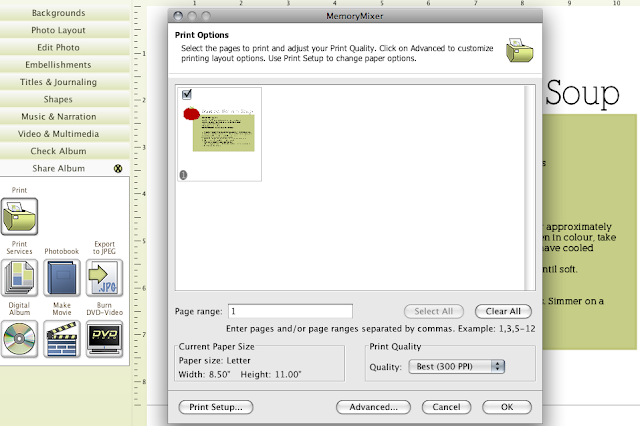
2. the print window will open, click the 'advanced' button on the bottom right of the window.
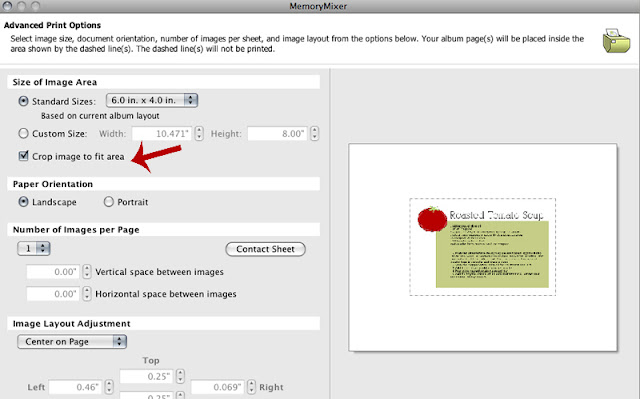
3. select the size you want your card to print (mine are 4x6) click the 'crop image to fit area' box.
print!

4. super quick, super easy! enjoy.






No comments:
Post a Comment