don't you wish you could always remember
their little voices and funny words?
my little boy practices his animal noises all the time,
and here is my favorite way to record them:
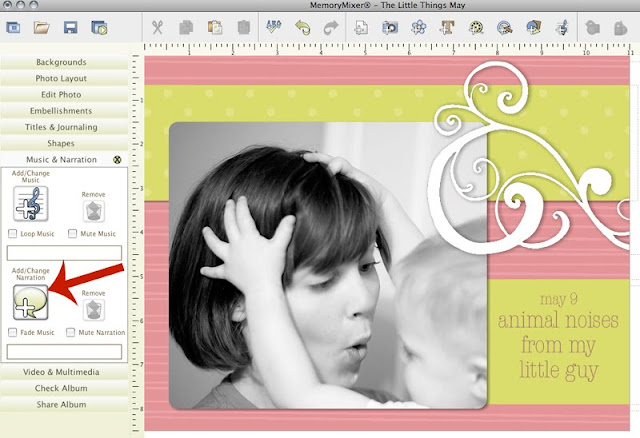
1. open the memorymixer page you would like to add voice narration to.
i am using one of my may little things pages. to add voice click 'add narration'
from the music & narration toolbar.
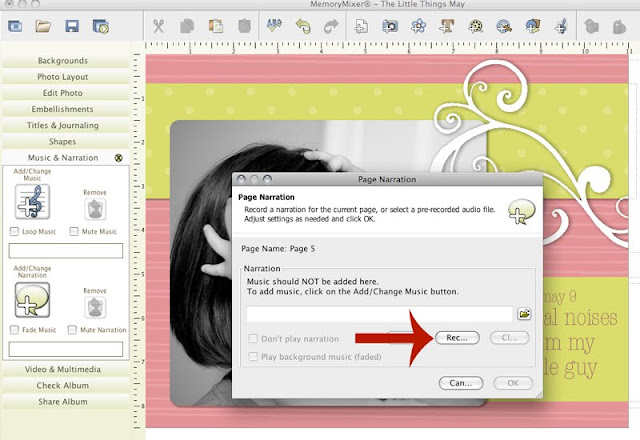
2. click 'record' and start! it's as easy as that. when your recording is done, click okay.
the narration will now automatically play whenever your page is viewed on your computer or if you burn it to a dvd.
don't you love it?
have you ever added narration to a page?
what do you think?






Never added narration before. THANKS, Amy, now I'll try it!! =}
ReplyDelete