try whipping up this fun memory game up using memorymixer...
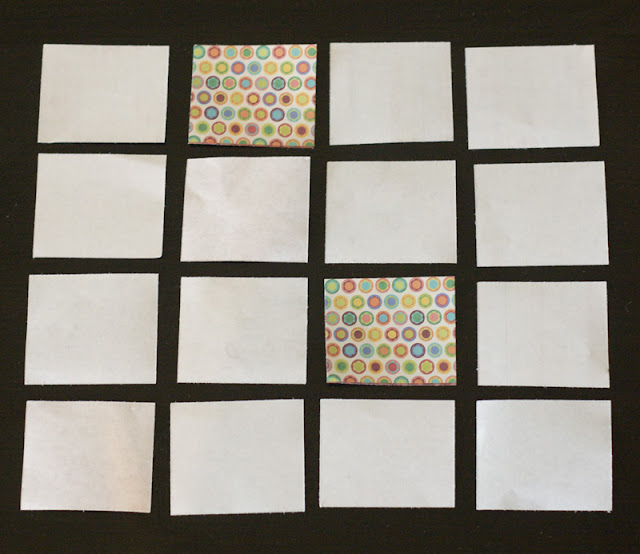
so easy, quick and fun.
here is a little tutorial:
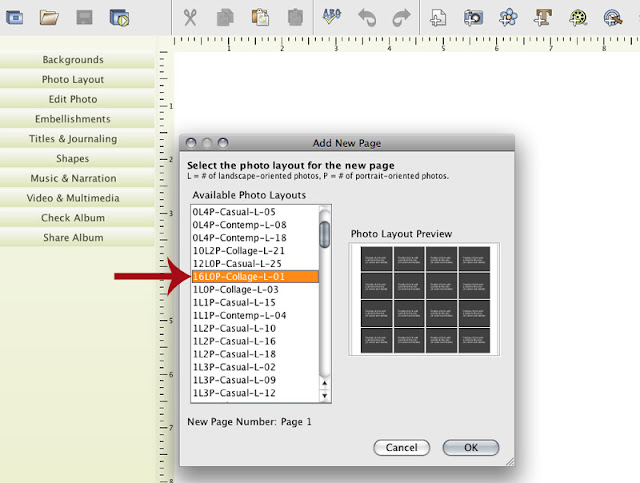
1. Start new landscape page. Select the sixteen square collage photo layout. Click OK.
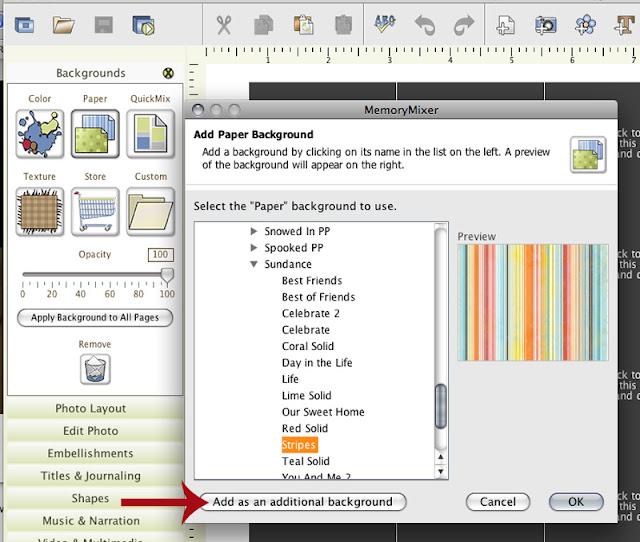
2. Select eight backgrounds you would like to use for the game. (use each background twice)
Add each one individually using the 'Add as and additional background' button.
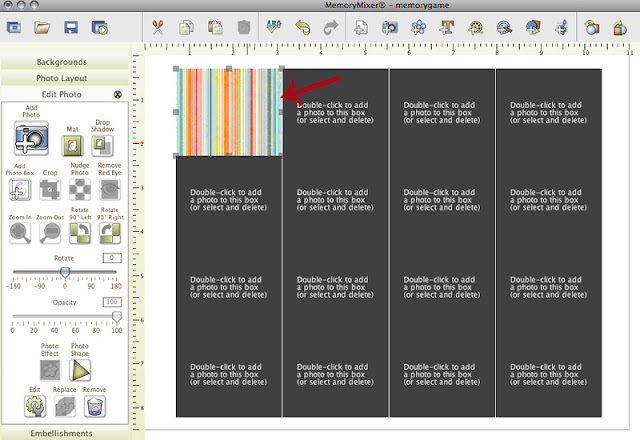
3. Drag and drop the background into a photobox.
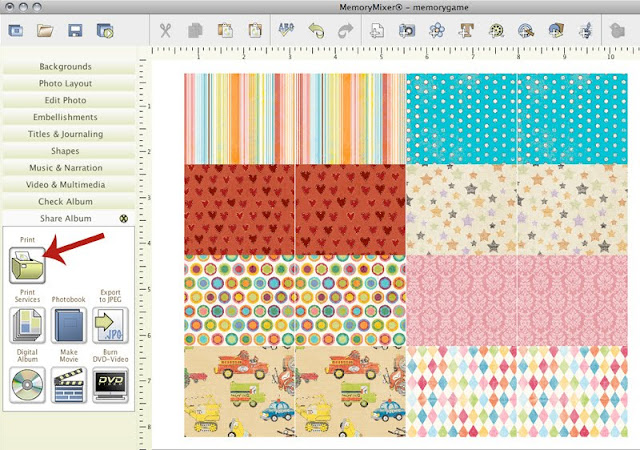
4. When all the boxes are filled, print it on out!
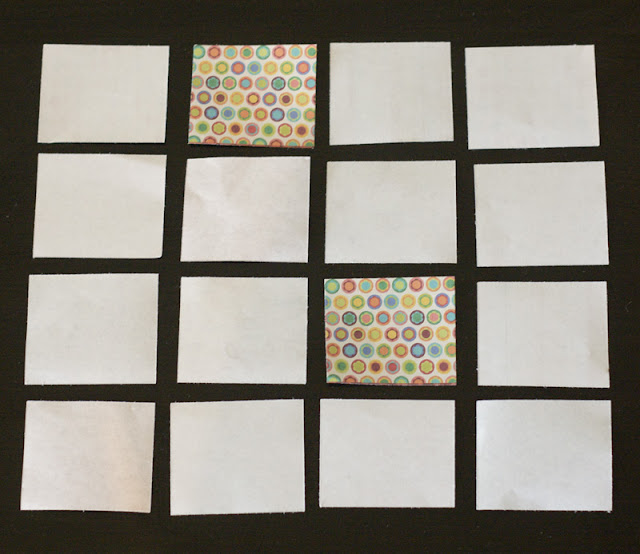
5. Cut out all the squares and play some memory!






I love the memory game idea! I think I'll try it as a game for my kids with pictures of their cousins who live far away so they can get to know them better.
ReplyDeleteWow! What kind of software company shares so many fun ideas with their customers. You ladies rock!
mm - larsensn