
want to add a fun little something to your home?
whip up this welcome banner using memorymixer,
hang in a favorite spot and enjoy!
follow this simple tutorial to create one yourself:
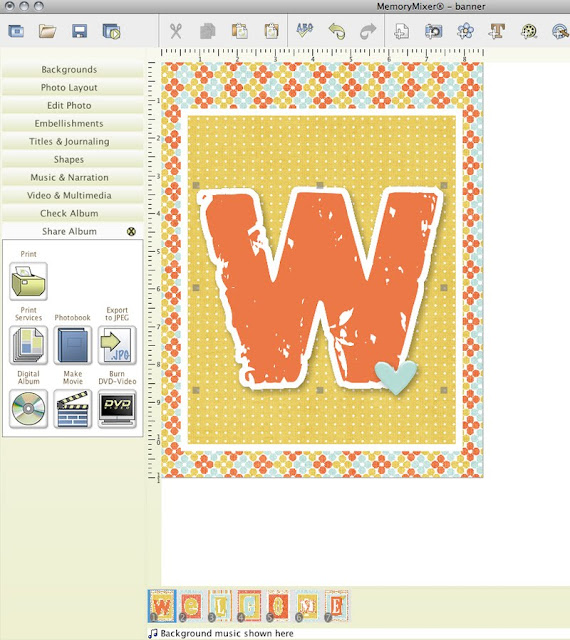
1. create seven different portrait pages using a combination of backgrounds, embellishments, and letters. i used the fresh linen kits by ettes and company.
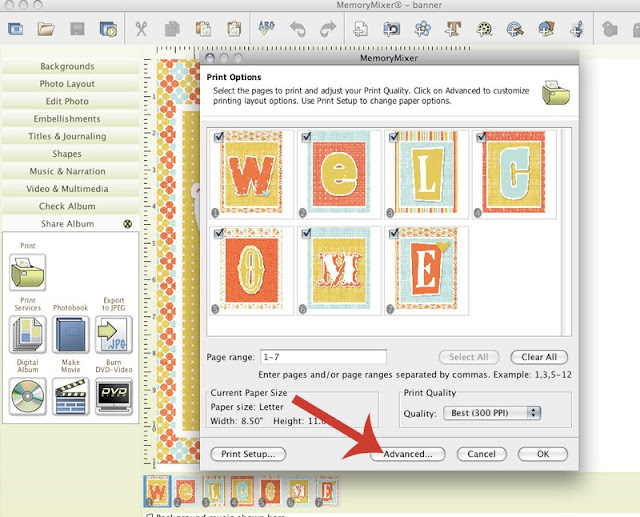
2. once all your pages are done, click 'print'. then select 'advanced' from the print window.
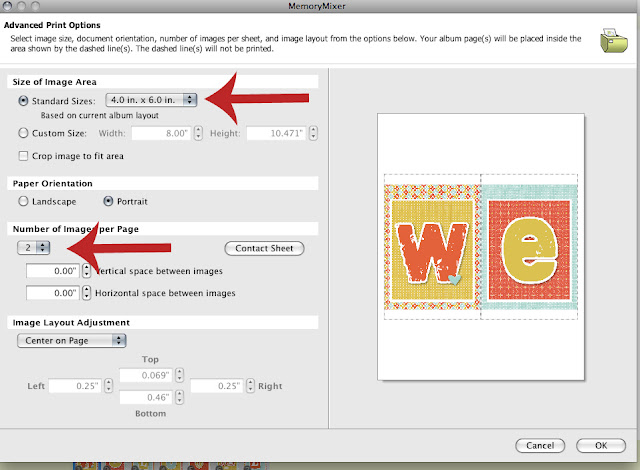
3. select '4x6' as the image size and 2 images per page for printing. click 'ok'

4. cut each piece out and adhere to string. hang up and enjoy!






No comments:
Post a Comment