it's awesome! so easy and fun. here is how:
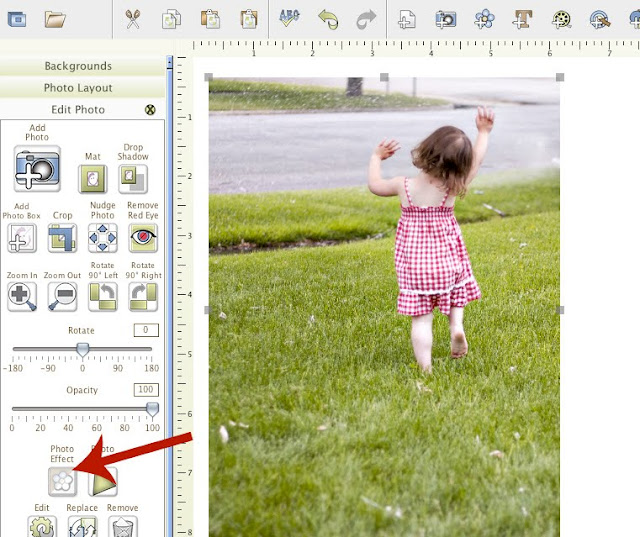
1. insert your photo on the page. click 'photo effect' from the edit photo menu.
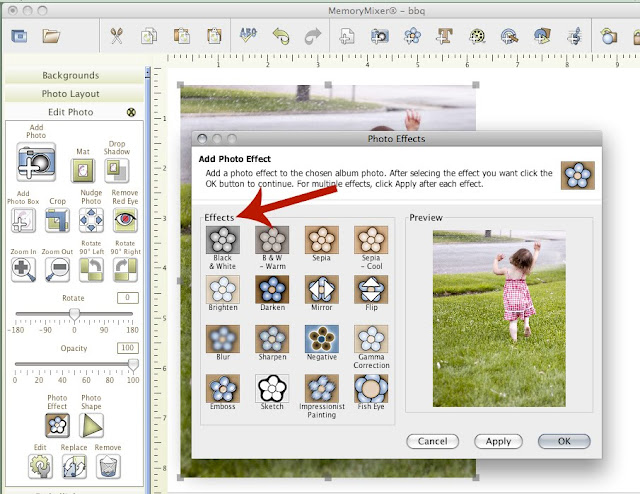
2. click the effect that you would like to apply to your photo. click 'apply'. to add more effects to a photo, continue selecting effects and clicking apply.
check out all the fun ways i changed this photo:

what photo effect do you like best?






No comments:
Post a Comment