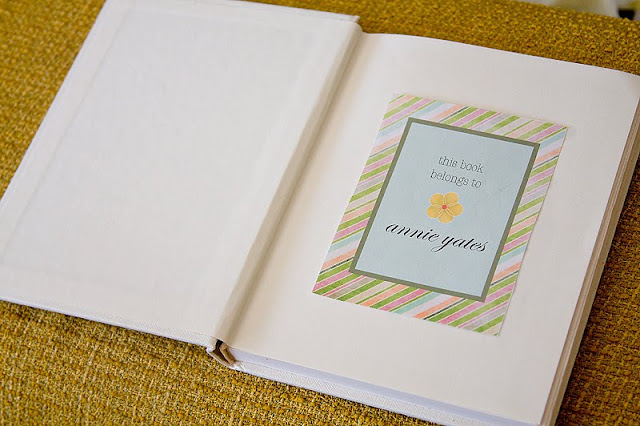
looking for a gift for your favorite reader?
or maybe you just want a little something to make your books extra special.
use this tutorial to make simple bookplates using memorymixer.
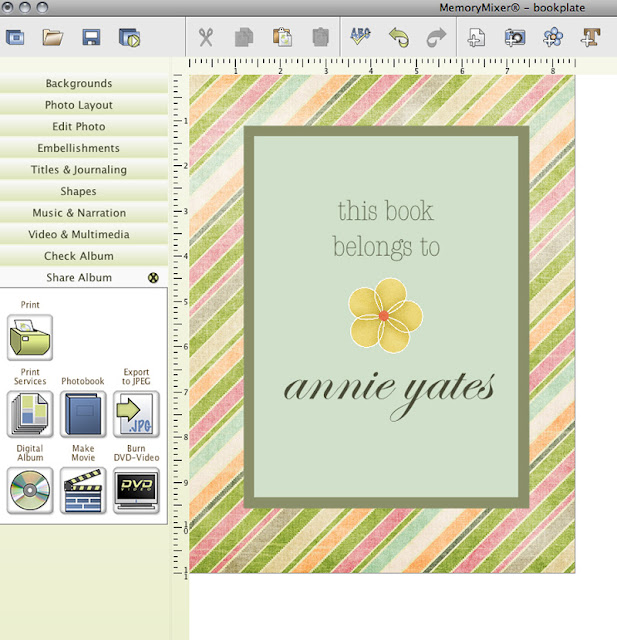
1. open a blank portrait page. create your bookplate using backgrounds, embellishments and text. when done, select print from the 'share album' menu.
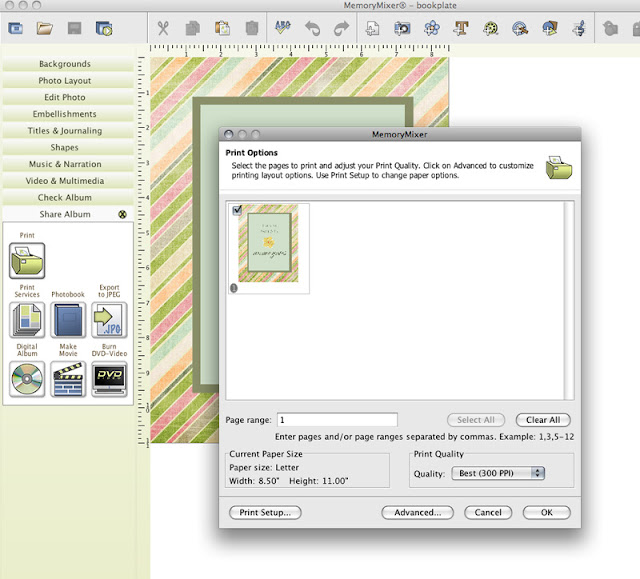
2. the print window will open. select the 'advanced' button on the bottom of the window.
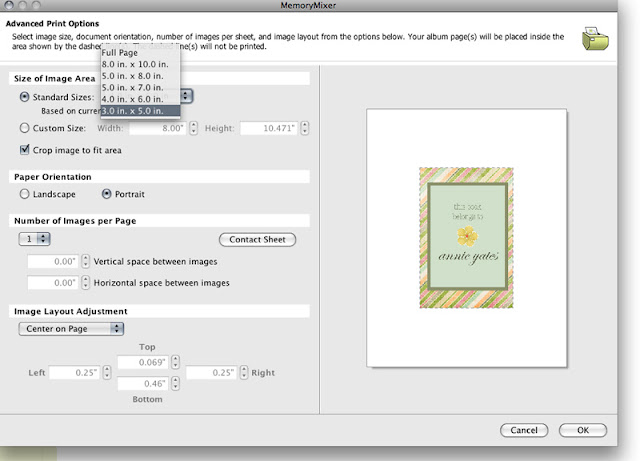
3. select the size you would like the bookplate to print. click OK.
print on sticker paper and stick on the front cover of your favorite book.
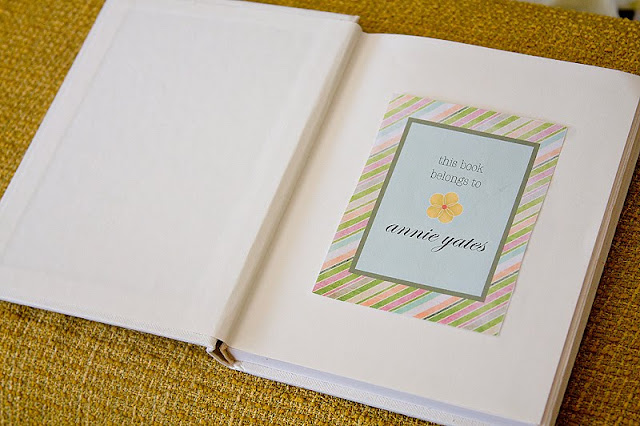






No comments:
Post a Comment